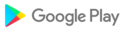Kakao Pay is the only payment
method that allows everyone to do finance.
“Finance with peace of mind, Kakao Pay”
Here’s how to use Kakao Pay
■ Payment
- Customized payment benefits, and all nearby benefits
- Check membership accumulation, coupons that are about to expire, and useful payment tips all at once and pay
- Both Samsung Pay and Zero Pay work! Pay with Kakao Pay anywhere
* Available on smartphones that support Samsung Pay!
(Zero Pay can be used regardless of the model)
- Fast and convenient payment with biometric authentication, payment without location restrictions with barcodes and QR codes
- You can pay at offline stores with Wear OS devices. Meet Kakao Pay, which is simpler and faster with Tile and Complication. (Requires Wear OS version 3.0 or higher and mobile Kakao Pay integration)
■ Assets - Asset management without the hassle of a public certificate
in these days when there are many things to spend money on, such as remittance, payment, cards, accounts, insurance, loans, and investments ■ Stocks - Real-time stock information and a fast and convenient investment experience - Easy and simple stock collection ■ Insurance - Gather all the insurance you have at once! - Claim hospital bills and get reimbursed quickly without documents! - Compare 10 insurance companies at a glance! Car insurance comparison ■ Benefits - Collect Paypoints that can be used like cash with fun benefit services such as attendance check, quiz time, daily collection, and pedometer every day! Easily! ■ Remittance - Remittance to people around me that can be used right away even if you don't know the account number or are not KakaoTalk friends - Remittance and automatic transfer for group membership fees, allowances, condolence money, etc. without fail at the desired cycle and date - Remittance is free when sending to a KakaoTalk friend or to my account registered with KakaoPay ■ Use with confidence - The first in the fintech industry, integrated certification of the Financial Security Institute's Information Protection Personal Information Management System (ISMS-P) - Construction of a big data and AI-based abnormal transaction detection system (FDS) ■ Check only the necessary permissions - In accordance with Article 22-2 of the Information and Communications Network Act (Consent to Access Rights), we will guide you through the access rights required when using the KakaoPay app as follows. Required permissions - Phone: Select permission to use for mobile phone status and device identification - Camera: Scan or take pictures of codes when sending or paying - Location: Check location when sending or paying - Storage: Save QR images - Physical activity: Check the number of steps taken using the pedometer - Bluetooth: Search for people nearby who can send money * You can use services other than the corresponding functions even if you do not allow optional permissions. ■ Open for you - Kakao Pay Customer Center Chatbot (Kakao Talk): 24 hours a day, 365 days a year - Connect to a counselor: Weekdays 9:00 - 17:30 - Customer Center: 1644-7405 (Weekdays 9:00 - 18:00) - Report loss or theft: 1833-7483 (24 hours)